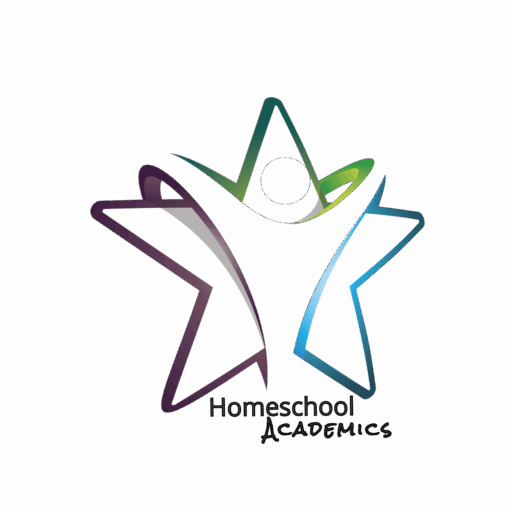Managing a classroom or homeschool environment for students with Visual Processing Disorder (VPD) requires creating a supportive and accessible learning space. Here are some tailored strategies to help with classroom management:
Organize and Simplify Materials
- Minimize Clutter: Keep workspaces clean and organized to reduce visual distractions. Avoid busy or overly colorful backgrounds.
- Clear, Simple Layouts: Present worksheets and materials in a clear, structured way. Use plenty of white space and avoid crowding information.
- Color Coding: Use color coding for key information to help with organization, but avoid too many colors, as it can be overwhelming.
Modify Instructional Materials
- Enlarged Text or Icons: Increase the font size of written instructions and materials. This helps students focus on the content without struggling to visually process small text.
- High-Contrast Text and Background: Black text on a white or pale yellow background is easier to read for many students with VPD.
- Avoid Overuse of Visuals: While visuals can be helpful, too many images can overwhelm students with VPD. Keep visuals simple and clear.
Use Multisensory Learning
- Incorporate Tactile Learning: Use hands-on learning activities where students can touch and manipulate objects, as it helps bypass some visual processing difficulties.
- Verbal Instructions: Pair written instructions with spoken explanations, and repeat instructions if needed to ensure understanding.
Break Down Tasks
- Step-by-Step Instructions: Break larger tasks into smaller, manageable steps. Providing these in both written and verbal forms can help students process information more easily.
- Use Checklists: Help students keep track of tasks with simple, visual checklists they can mark off as they complete steps.
Offer Frequent Breaks
- Rest for Visual Fatigue: Since students with VPD may tire quickly from visual tasks, give frequent breaks to rest their eyes and brain.
- Movement Breaks: Incorporate movement breaks to reduce cognitive overload, especially after visually demanding activities.
Assistive Technology
- Screen Readers or Audio Books: Use assistive technology that reads text aloud to reduce reliance on visual input.
- Text-to-Speech Tools: Programs that convert text to spoken words can support students in accessing written information.
Create a Supportive Environment
- Encourage Questions: Create an open atmosphere where students feel comfortable asking for clarification when they don’t understand visual materials.
- Offer Extra Time: Provide additional time for reading and completing tasks to reduce pressure and anxiety.
Alternative Assessments
- Verbal Responses: Allow students to respond verbally instead of relying on written work for assessments.
- Oral Exams or Presentations: Consider using oral exams or presentations as alternative assessment methods that don’t rely heavily on visual processing.
Implementing these classroom management strategies can help make the learning environment more accessible and comfortable for students with Visual Processing Disorder.