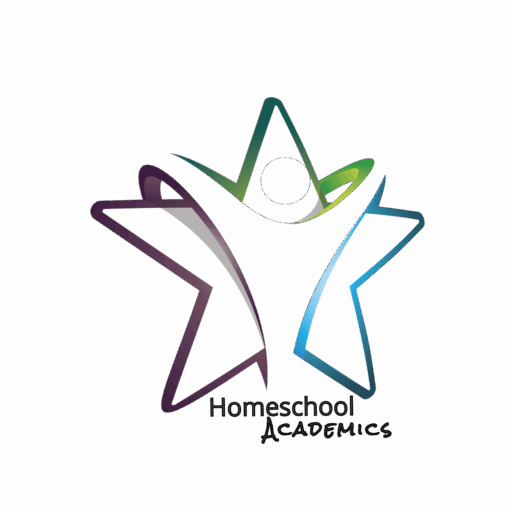Formative instructional tools are resources and strategies that help teachers assess students’ understanding and progress in real time, allowing for timely feedback and adjustments to instruction. These tools are especially useful for personalized learning environments, like homeschooling.
Here are some key types of formative instructional tools:
Digital Assessment Platforms
Kahoot, Quizizz, Socrative: These platforms allow you to create fun, interactive quizzes that students can take online. They provide instant feedback and can be adapted for various subjects.
Google Forms/Sheets: You can create assessments with automated grading and get data insights to track progress.
Exit Tickets
A quick way to gauge what students have learned at the end of a lesson. It could be as simple as asking them to write down something new they learned or a question they still have.
Self-Assessment and Reflection
Encourage students to reflect on their learning using checklists, rubrics, or journals. These tools promote self-awareness and help students identify areas for further support.
Concept Maps and Graphic Organizers
Tools like mind maps, Venn diagrams, or flowcharts help students organize information visually, making it easier to see connections between concepts. This is useful for learners with Visual Processing Disorder (VPD) or dyspraxia.
Whiteboard or Paper-Based Activities
During lessons, students can quickly write answers, draw representations of their learning, or solve real-life problems. This is great for gauging understanding as the lesson progresses.
Interactive Notebooks
These encourage students to actively engage with content by taking notes, drawing diagrams, and reflecting on their learning. They work well for students with mixed expressive-receptive language disorders or ADHD, as they can combine visual, written, and kinesthetic elements.
Peer Assessment and Collaboration Tools
Group work, peer reviews, and task collaboration allow students to assess each other’s work. Platforms like Padlet or Jamboard can facilitate this interaction, even in a homeschooling setup with small group online communities.
Learning Apps for Specific Needs
Apps like Read&Write (for students with dyslexia or dysphasia) and ModMath (for students with dyspraxia or math learning disabilities) can be used to assess progress in a tailored way.
These tools help make learning more interactive and responsive to student needs, fostering better understanding and skill development. Do you want suggestions tailored to specific subjects or learning needs?