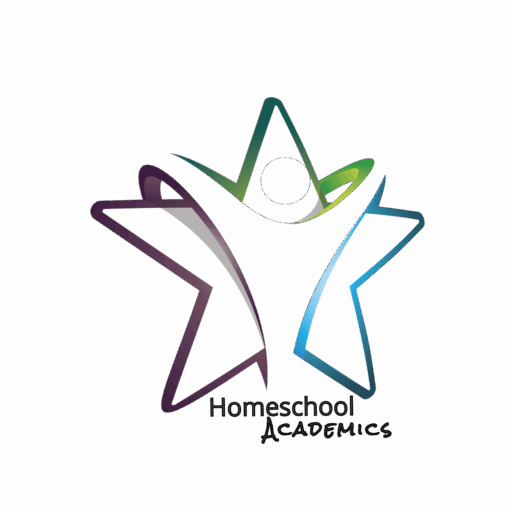Visual supports can be incredibly effective when teaching students with autism, providing clarity and reducing anxiety by offering predictable and consistent cues. Here are some ways you can use visual supports to enhance learning:
Visual Schedules
- Why: Provide a clear outline of the daily routine, which helps reduce uncertainty.
- How: Use images, symbols, or written words to represent each activity. Velcro strips allow students to remove activities once completed.
- Tip: Customize the schedule to include breaks, transitions, and rewards.
First-Then Boards
- Why: This helps students understand that once they complete a task (First), they can move on to a preferred activity (Then).
- How: Use visuals or words to show a task followed by a reward or break.
- Tip: Keep the “Then” activity motivating to encourage task completion.
Task Cards or Visual Task Analysis
- Why: Breaking down tasks into manageable steps helps students with autism complete complex activities.
- How: Use a series of images or written steps to guide students through multi-step processes like getting dressed, washing hands, or completing a school project.
- Tip: Pair visuals with minimal verbal instruction to avoid overwhelming the student.
Choice Boards
- Why: Offering choices visually reduces frustration and empowers the student.
- How: Present images of activities, rewards, or break options that the student can choose from.
- Tip: Limit the number of choices to avoid overstimulation.
Visual Timers
- Why: Helps students understand the concept of time, making transitions smoother.
- How: Use digital or sand timers with visual representations of time running out. Some apps also offer visual countdowns.
- Tip: Pair timers with countdown warnings to further ease transitions.
Visual Rules and Expectations
- Why: Clear, visual reminders of expected behavior can reduce anxiety and guide appropriate behavior.
- How: Create simple, positive behavior rules with accompanying images (e.g., “Quiet hands,” “Sit in chair,” “Raise hand”).
- Tip: Display the rules where they can be easily referenced, like on the wall or on the desk.
Emotion Regulation Charts
- Why: Visual tools help students identify and communicate their emotions, which can be difficult for many children with autism.
- How: Use a visual chart with facial expressions or color-coded zones (e.g., green for calm, yellow for anxious, red for upset).
- Tip: Teach coping strategies for each emotion, pairing them with visuals (e.g., a picture of deep breathing).
Environmental Labels
- Why: Labeling classroom or home items provides a sense of organization and predictability.
- How: Use pictures, words, or both to label areas like the “Reading Corner,” “Art Station,” or “Homework Desk.”
- Tip: Ensure labels are clear, simple, and at the student’s eye level.
Social Stories
- Why: These short narratives use visuals and simple language to teach appropriate social interactions and responses.
- How: Use images, symbols, or written narratives to describe situations like “How to Share” or “What to Do When I’m Upset.”
- Tip: Keep stories short and relevant to the student’s life experiences.
Visual Communication Tools
- Why: Visual communication aids can improve expressive and receptive language for non-verbal or minimally verbal students.
- How: Use tools like Picture Exchange Communication Systems (PECS) or communication apps to help students express their needs and desires.
- Tip: Train students and caregivers on consistent use to build fluency.
Visual Supports Tips:
Consistency: Use the same visual cues consistently to strengthen understanding.
Flexibility: Be open to adjusting visuals as the student’s needs and abilities evolve.
Reinforcement: Pair visuals with positive reinforcement, such as praise or a preferred activity, to encourage their use.
These supports can significantly enhance learning and behavior management for students with autism, making the environment more predictable and less stressful. Let me know if you need specific templates or examples for any of these tools!